There are a few free wedding budget spreadsheets out there, including one on The Knot, but there were a few things left out or items we didn't really need. So, I decided to make our own with items that pertained to us. I made the following spreadsheet with Excel :
Next to each item is how much we budgeted, followed by how much we actually spent, and then the difference.
Each column ends with the total. Once I make any changes to a cell, the difference and/or total sum automatically changes to reflect the new sum.
If you've never used Excel before, it can be pretty intimidating. But just remember, each cell is assigned a code such as A3 or B21. You can figure out what each cell is as if you're reading an XY chart.
If you're still following me, all you need to know is these two formulas:
Subtraction between two cells:
=(Cell1- Cell2)
Subtraction between two cells:
=(Cell1- Cell2)
Ex. =A1 - B1
The sum of a column or two cells:
=SUM(Cell1:Cell2)
Ex.
=SUM(C4:C95)
That's it! Just type your formula into the cell you want and you have own customized budget spreadsheet!









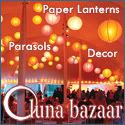


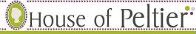
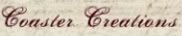
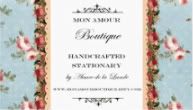






























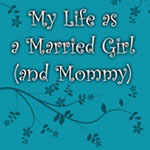



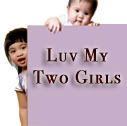



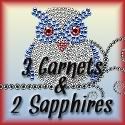

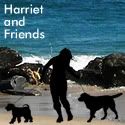
3 comments:
Thank you, this will help! :)
I made my budget in excel too. However, it is not as sophisticated as yours. Thanks for all of the helpful tips.
Excel was definitely my good friend during the planning process! Cute blog :)
Post a Comment